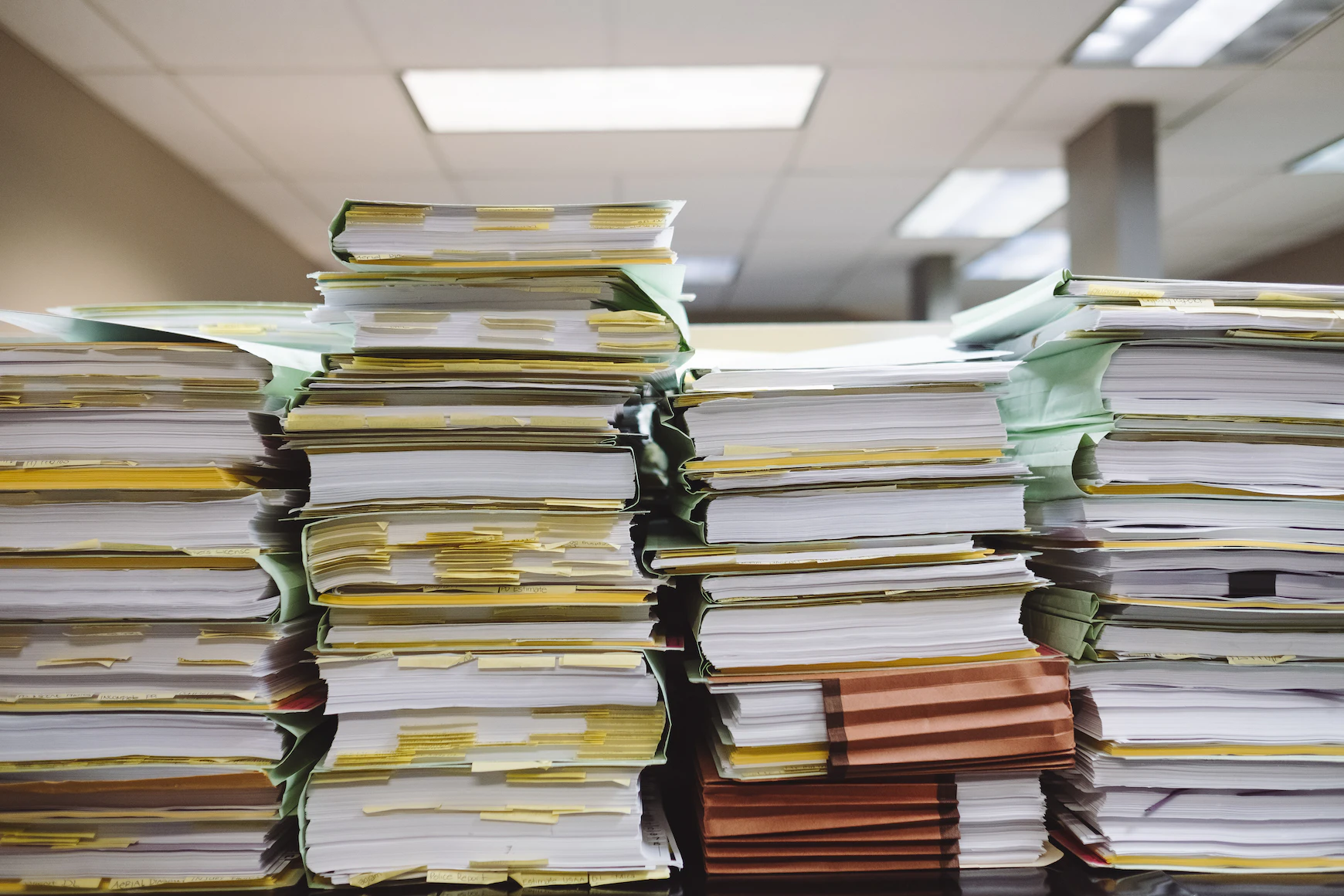As our world becomes more mobile, and as we rely less on a central work location, something that’s becoming very important to me is mobile document management. I rely on having certain documents available to me wherever I am on whatever device I’m using.
Effectively, there are three main solutions, Microsoft’s Azure and OneDrive, Google’s Gdrive, and Apple’s iCloud. These can be likened to the “Big Three” in the auto industry. Certainly not the only players in the game, but they’re the ones that are driving forces. And like in the auto industry, whether you drive a Ford or a Chevy is mostly preference. They’ll both do the same job.
One of the things that distinguishes how effective you managing documents on the go is how you manage your library. Personally, I enjoy iCloud, which is no surprise as I’m a Mac user. The vast majority of documents I manage are Adobe .pdf files which are convenient because on Mac or Windows you can “print to PDF” to create the file although if you want to edit it later on you may have to go back to your source. But if you aren’t authoring and saving in a particular format, there’s an app I’ve been using called Readdle, which very effectively turns your phone or iPad into a scanner with which you can scan anything in your camera’s view finder and make a PDF out of it. It has plug ins that integrate with all of the major cloud platforms so integration is next to seamless.
Another tool that I’ve been using recently to manage the document once I’ve got them saved is Microsoft’s OneNote, which bills itself as a digital note taking app, and functions like one also. Much has been written about OneNote and I would not do a good job trying to describe it’s use in detail in this blog post, but to say it’s robust is an understatement. One nice thing about OneNote is that when you “insert a printout” of a document on a page in the notebook, it appends the file too for easy sharing later on.
When you combine tools like Readdle with tools like OneNote you wind up with a really easy way to manage a lot of information quickly and easily, and to be able to do it from wherever you are!